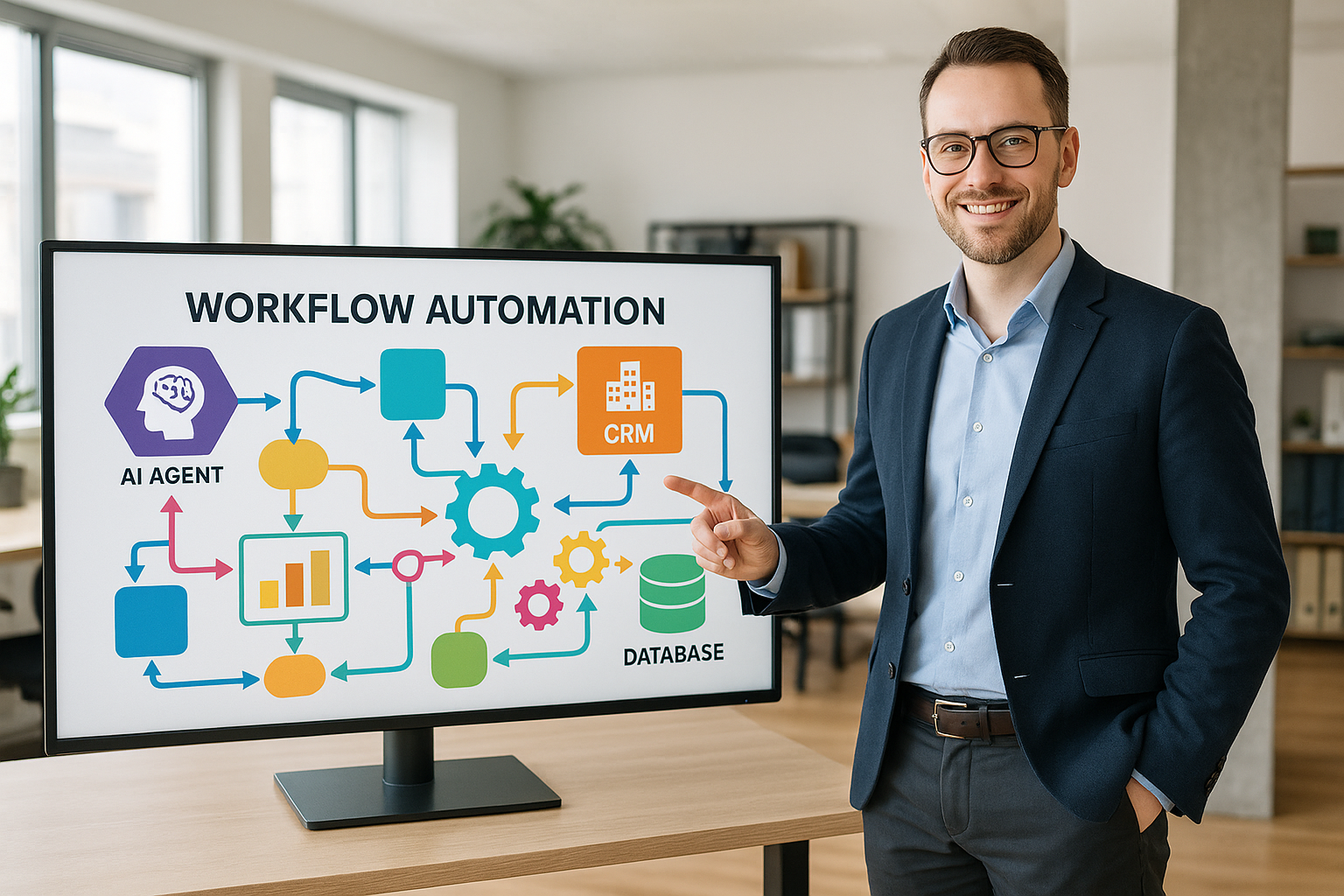Step-by-Step Guide to Implementing End-to-End Workflow Automation for Scalable Growth
Implementing end-to-end workflow automation is a strategic move for businesses aiming to boost efficiency, scale operations, and reduce costs. This guide provides a clear, actionable roadmap to design, deploy, and optimize automated workflows that empower organizations to grow sustainably.
1. Map Your Current Processes to Identify Bottlenecks
Begin by thoroughly assessing your existing workflows to identify repetitive and time-consuming tasks prone to errors, such as manual data entry, CRM updates, and content management. Engage your team to gather insights and use process mapping tools or flowcharts to visualize each step, triggers, and stakeholders involved. This clarity is essential to target areas where automation will generate the greatest impact.
2. Select Automation Tools with Strong Integration Capabilities
Choose workflow automation platforms that not only fit your business needs but also seamlessly integrate with your existing software ecosystem—such as CRM systems, marketing platforms, and data management tools. Prioritize ease of use, security, and vendor support to ensure smooth implementation. Selecting tools with visual workflow builders and pre-built templates can accelerate development while maintaining flexibility.
3. Design Tailored Automated Workflows
Using your mapped processes, design custom workflows that automate repetitive tasks while maintaining necessary decision points. This phase involves setting up triggers, data flows, and actions that align with your operations. Incorporate AI-powered agents where appropriate to handle complex functions like customer support, real-time data analysis, or content generation, improving responsiveness and accuracy.
4. Test, Deploy, and Monitor Your Automation
Before organization-wide rollout, conduct thorough testing with real data in controlled environments to detect potential issues and validate performance. Roll out the automation gradually to mitigate risks and communicate clearly with stakeholders. Establish key performance indicators (KPIs) such as time saved, error reduction, and cost efficiency to monitor effectiveness actively.
5. Train Your Team and Optimize Continuously
Empower your workforce by providing comprehensive training on automated workflows and tools, emphasizing benefits like increased productivity and reduced manual workload. Collect user feedback and performance data to refine workflows continually, adjusting automation rules and enhancing integration to align with evolving business goals.